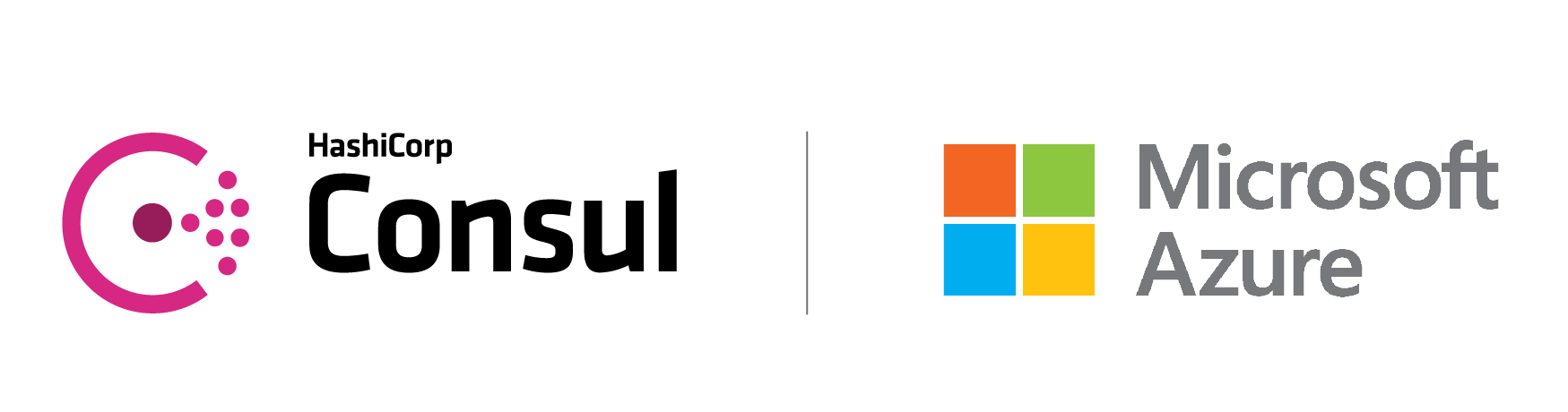As part of our release of HashiCorp Consul Service on Azure, we've released a set of HashiCorp Learn guides for HCS on Azure, as well as a video resource for helping deploy ACL's in Consul. It's highly encouraged to review these resources as you get started.
Over the past several weeks, we’ve been touring the key functionality of HashiCorp Consul Service (HCS) on Azure in preparation for our public beta announcement. We’ve shown how you can deploy Consul with HCS and connect an Azure Kubernetes Service (AKS) cluster to the platform, establishing the beginnings of our service mesh. We also have shown how operators can deploy virtual machines into Azure, join them to the same service mesh, and deploy security policies to control access between those workloads.
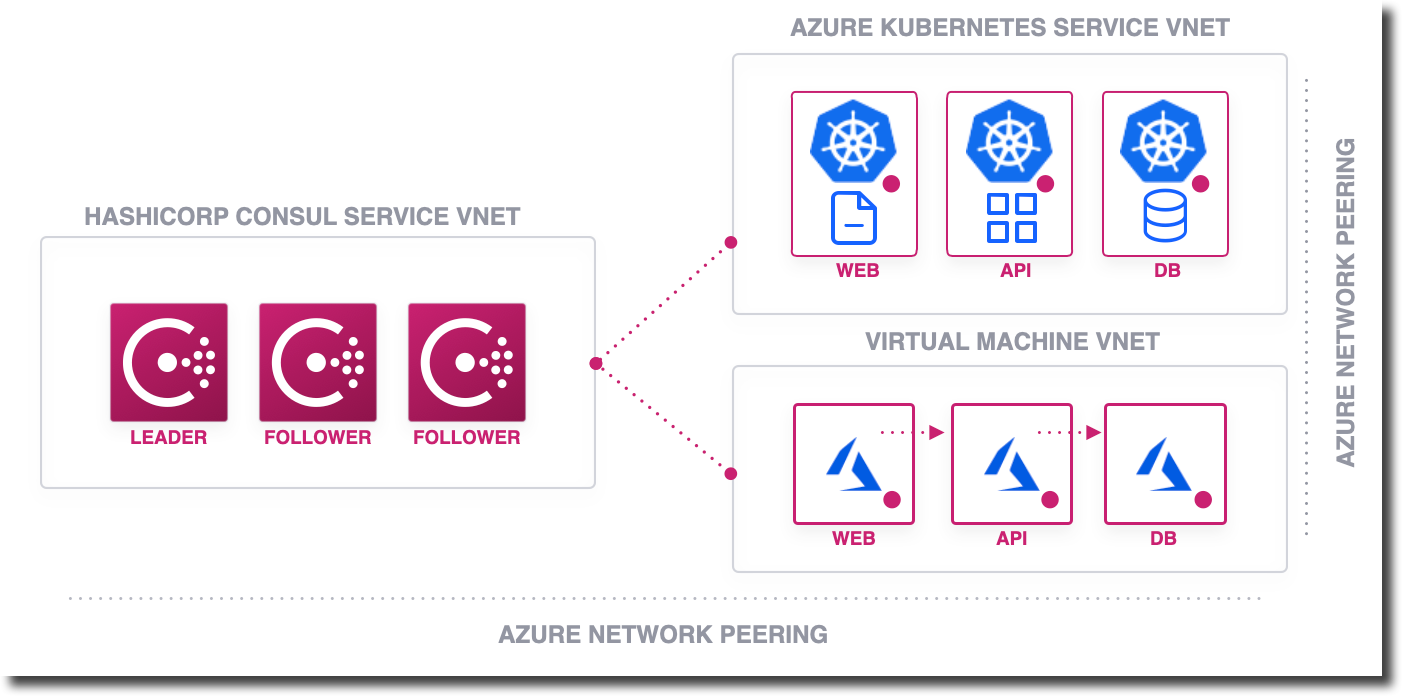
In the video below we show how you can migrate application workloads that live on virtual machines into Kubernetes environments by leveraging Consul and its L7 Traffic Management features. By establishing a common service mesh between both runtime platforms (virtual machines and AKS clusters), we enable a policy-driven approach to security and service-to-service communication.
Using concepts such as service-defaults, service-resolvers, and service-splitters within Consul, we are able to direct traffic between workload environments as we migrate Azure virtual machine workloads into an AKS cluster.
This functionality provides customers a path to testing application migration—or deployment of net new versions of applications—while also providing granular control over where application workloads are resolving to. HCS on Azure is now in public beta! Click here to give it a try!