No-code provisioning gives organizations a self-service workflow in HCP Terraform (formerly Terraform Cloud) for application developers and others who need infrastructure but may not be familiar with Terraform or HashiCorp Configuration Language (HCL). Today, no-code provisioning adds the ability to perform module version upgrades as a generally available feature. No-code provisioning empowers cloud platform teams to publish approved infrastructure modules for push-button self-service, allowing stakeholders with infrastructure needs to provision those modules without having to manage Terraform configurations or learn the complexities of the underlying infrastructure and deployment processes.
»A more seamless experience for practitioners
Originally, Terraform’s no-code provisioning restricted users to the module version with which they originally provisioned the workspace — they could change only variable inputs. This limitation kept users from accessing changes delivered in subsequent versions of the module unless they destroyed the workspace and deployed a fresh one.
Module version upgrades for no-code workspaces address this issue by significantly reducing the friction when updating the no-code modules in an HCP Terraform workspace. Now, when an administrator or module owner updates the designated no-code ready module version, a notification about the change will appear in downstream workspaces that use the module, giving practitioners a seamless experience in receiving and applying upgrades to their workspaces. During the beta period, we collected a lot of great feedback from customers, which led directly to the general availability of module version upgrades.
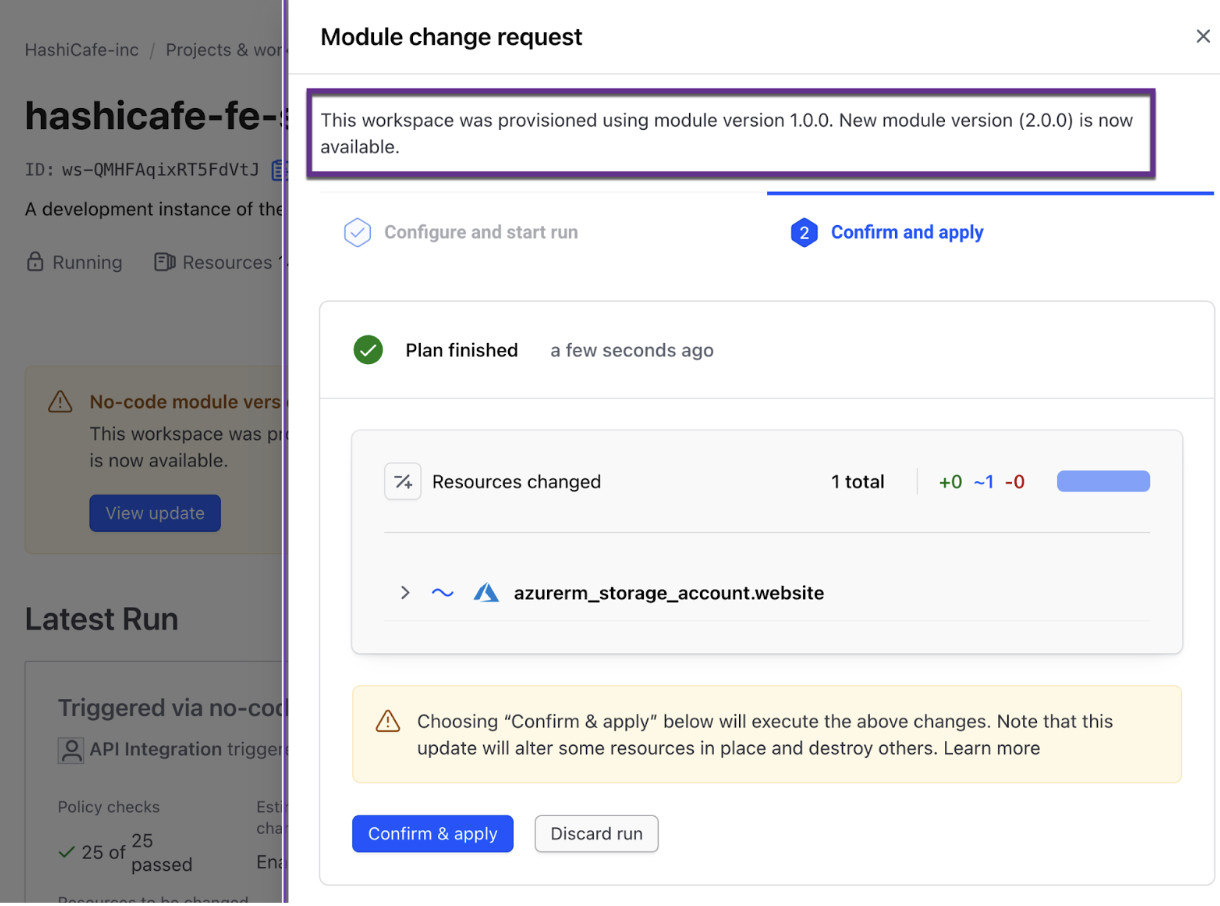
Workspace owners are notified of a new no-code module version and have the opportunity to confirm and apply the upgrade.
»Reducing cloud spend with no-code provisioning
HashiCorp’s 2023 State of Cloud Strategy Survey revealed that 90% of organizations face gaps in their cloud-related skill sets, and that was a primary cause of cloud waste for 43% of respondents. To combat this, organizations need to bridge the skills gap by abstracting error-prone manual tasks and continuously improving the developer experience.
No-code Terraform modules help platform teams close these skills gaps, enabling application developers in multiple business units to provision their own infrastructure in minutes, without significant Terraform training. Administrators and module publishers can manage an allowlist of no-code ready modules for application developers, reducing failed infrastructure builds and costly misconfiguration errors. These approved, reusable no-code modules can be built with cost and security best practices in mind, reducing the occurrence of over-provisioned resources.
»Getting started with HCP Terraform module version upgrades
Module version upgrades in HCP Terraform keep developers’ no-code workspaces up-to-date without them having to know Terraform or ask their platform team to update their infrastructure. For more details about the general availability of no-code module version upgrades, please review the documentation and attend our webinar series on cloud spending:









