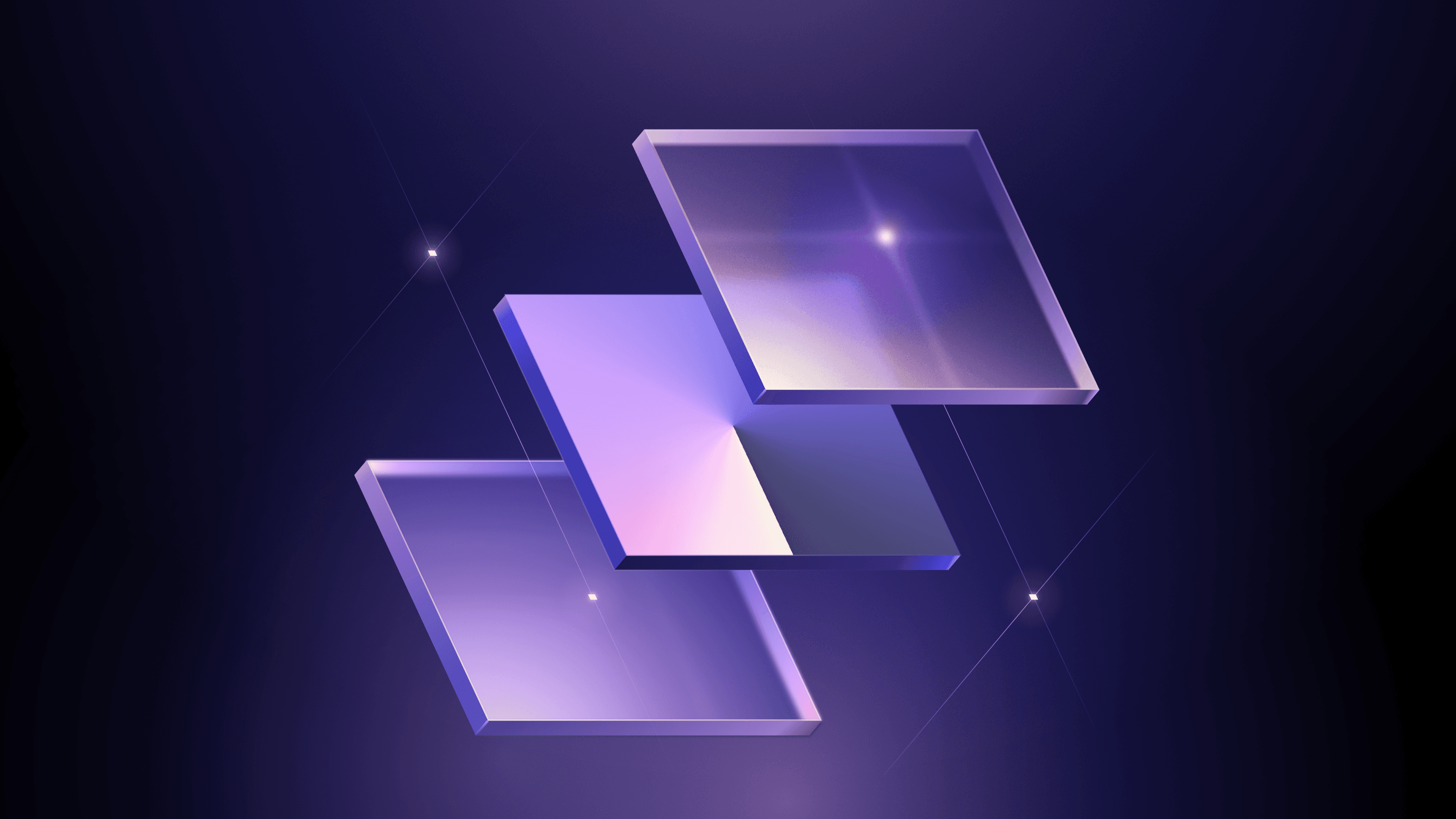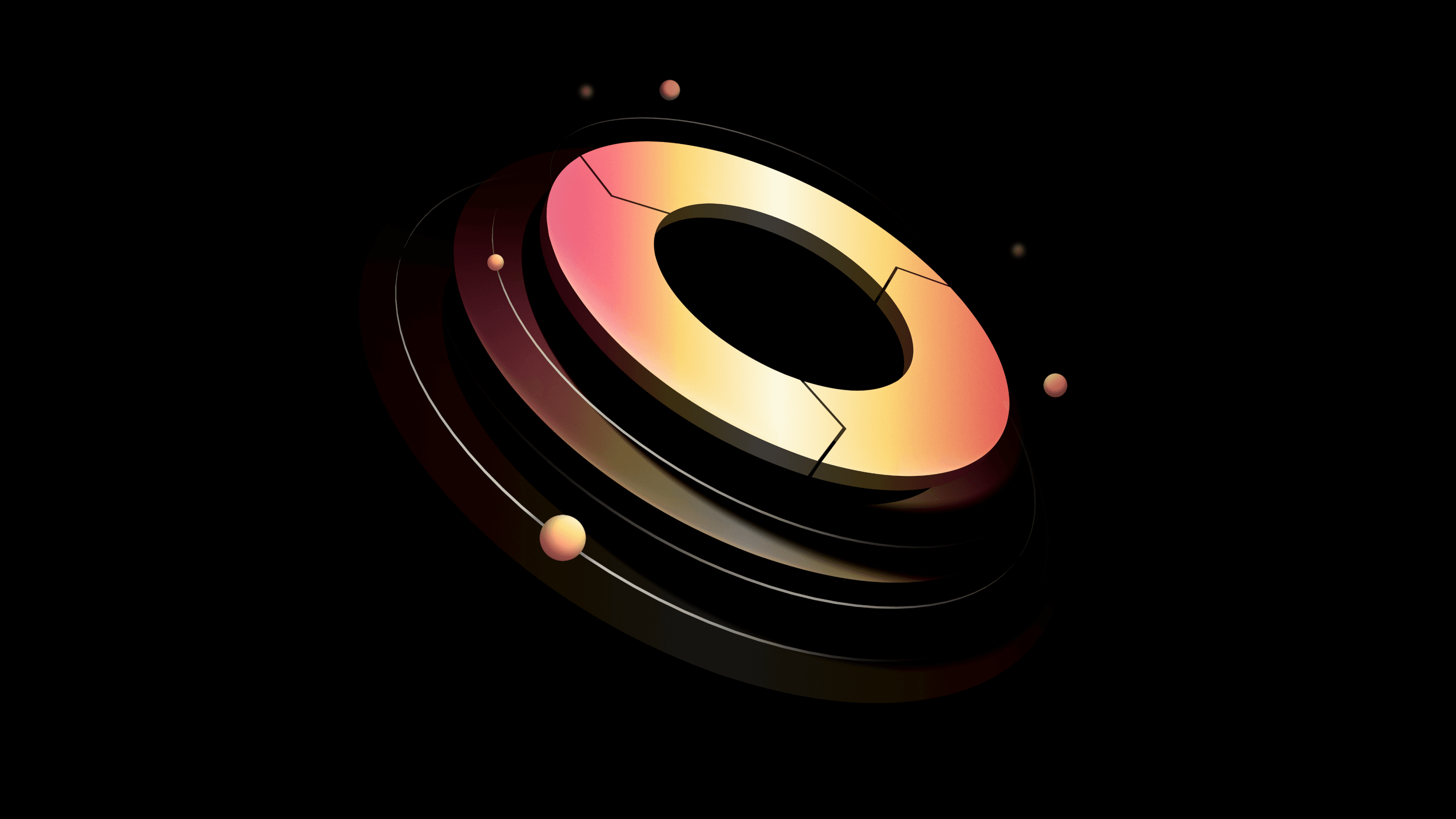Every security team knows the drill: deploy a secret scanning tool, configure the default rules, and hope for the best. But if you're like most organizations, you're probably drowning in false positives while still missing the secrets that actually matter to your business.
Studies show that up to 80% of security alerts are false positives. That constant noise trains teams to tune out warnings, leaving real threats overlooked. Meanwhile, your organization’s proprietary API keys, custom token formats, and unique credential patterns stay invisible to generic secret detection rules.
In today’s world of rapid release cycles, multi-cloud deployments, and AI-assisted development, relying on out-of-the-box rules is no longer sufficient.
»Contextually blind detection is costly
Typical secret scanners rely on pre-determined commonly used key patterns for detecting secrets. Imagine your developers use a custom API key format for your internal payment system. It doesn’t match known patterns, so the scanner skips it. Six months later, that key is accidentally committed to a public GitHub repo, and you're suddenly dealing with a preventable security incident.
This isn’t a rare edge case. Generic detection rules can’t see what makes your environment unique. Instead, they overwhelm your team with noise while leaving dangerous blind spots.
»Scanners need to be context-aware
Not all secrets carry the same level of risk. A leaked test key shouldn’t raise the same alarm as exposed production credentials. HCP Vault Radar offers a smarter approach with customizable severity and context aware prioritization to drive intelligent remediation workflows. Vault Radar calculates severity based on:
- Secret type (test vs. production)
- Location (production branch vs. documentation)
- Branch sensitivity
- Credential status (active vs. dormant)
With customizable severity levels and context-aware workflows, you can:
- Automatically open critical Jira tickets for high-risk secrets
- Route quick-fix issues to Slack for swift triage
- Keep your engineers focused on real threats, not false alarms

Learn more about setting event rules in Vault Radar
»Go beyond scanning for generic patterns
Your secrets don’t look like everyone else’s. If your detection tool only knows to look for AWS keys, OAuth tokens, or common password patterns, it will miss anything that doesn’t fit those molds.
Custom regex detection ensures your scanning engine speaks your organization’s language. With Vault Radar’s regex-powered detection engine, you can create custom patterns so you can:
- Detect proprietary product license keys
- Identify internal authentication tokens
- Flag credentials that follow unique in-house formats
- Account for naming conventions specific to your teams or workflows

Learn more about creating custom expressions in Vault Radar
»Reduce noise by setting global ignore rules
False positives don't just slow you down, they could potentially erode engineers’ trust in your security tools and cause alert fatigue. Vault Radar’s global ignore rules solve this by letting you systematically eliminate non-threats at the source. You can:
- Ignore specific resource paths (e.g.
/test/,/docs/) - Exclude known non-sensitive formats like UUIDs
- Filter out placeholder credentials and example configs
- Apply ignore logic across entire repositories or file types

Learn more about global ignore rules
»Implement custom filters for quick triage
When dealing with large codebases and multiple repositories, paying attention to every finding can overwhelm your security team with noise and delay critical issue resolution. Custom filters serve as your first line of defense against alert fatigue, allowing you to focus your security scanning efforts where they matter most.
Custom filters can help you:
- Focus on crown jewels like production repositories and customer-facing apps
- Exclude low-risk areas like test environments or documentation folders
- Target high-value systems (e.g. financial processing code) over low-impact tools.
Scan only the main/release branches of core business applications while deprioritizing internal tooling. This reduces alert volume without sacrificing coverage of critical systems.

»From chaos to control
Organizations implementing custom policies in HCP Vault Radar can see:
- A reduction in false positives through intelligent ignore rules
- Improvement in detection accuracy for organization-specific secrets
- Faster remediation times through automated severity-based workflows
- Significant resource savings from optimized scanning scope
Default detection mechanisms were never designed to handle the complexity of modern applications and infrastructure.
The ability to customize your secret detection is essential, whether you're a security engineer drowning in false positives, a DevOps professional trying to secure CI/CD pipelines, a developer trying to write cleaner code, or a compliance team ensuring comprehensive coverage.
Join us at our learning event: Building custom secret detection policies with HCP Vault Radar where we’ll share how you can use custom detection capabilities tailored to your environment.
Ready to get started today? Try our 30 day HCP Vault Radar trial.
Looking for a business case for HCP Vault Radar? Read our research and guidance in The cost of secret sprawl: And how to stop it