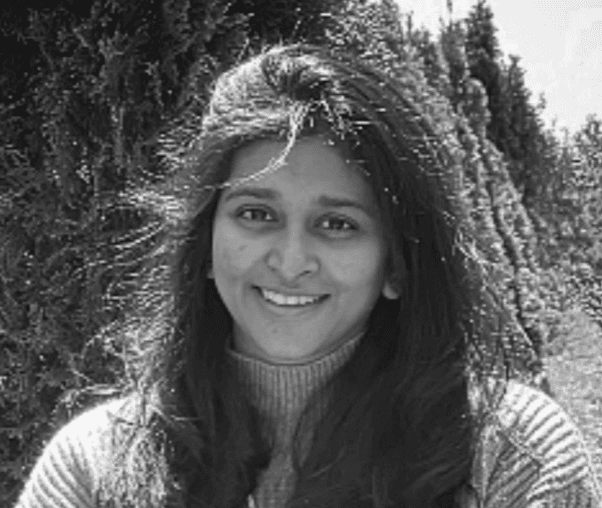Following the public beta release last year, HCP Waypoint actions are now generally available. Actions enable platform teams to expose Day 2+ operations and workflows — such as rollbacks, build promotions, and more — to developers as push-button tasks. With actions, platform teams define and govern reusable workflows, while developers trigger them directly from HCP Waypoint.
»HCP Waypoint actions
HCP Waypoint is designed to help platform teams define golden patterns and workflows that developers can use to ship applications at scale. HCP Waypoint actions provide a push-button experience to enable Day 2+ operations such as build promotions, rollbacks, and modifying feature flags. Actions make it easier for platform teams to enable self-service, Day 2+ golden workflows for developers.
Platform teams and developers can interact with actions directly in the HashiCorp Cloud Platform (HCP). A typical action usage process looks like this:
1. A platform engineer creates an action using the HCP Waypoint UI by selecting an action type and providing specific details relevant to the action.

Platform engineer creates an action and assigns it to a template
2. Once the action is created, the platform engineer assigns the action to a template.
3. A developer uses the template to create an application, and actions are automatically assigned to the application.

Application engineer creates an application using a template, and actions are automatically assigned to the newly created application
4. A developer can then trigger Day 2+ workflows simply by selecting the name of the action they want to run.

Application engineer executes an action to trigger Day 2+ workflows
There are two supported types of actions:
- Custom actions for triggering HTTP-based workflows
- Agent actions for executing operations within private networks
»Custom actions: Integrate with HTTP APIs
Platform teams can define custom actions that invoke external HTTP APIs to trigger Day 2+ workflows.
Example workflows that can be enabled by the custom action type are:
- Triggering CI/CD operations such as building and deploying applications
- Promotions and rollbacks of services
- Turning on maintenance mode for web services
- Restarting services
- Toggling feature flags
- Initiating snapshots for databases
»How it works:
1. Create a custom action in the HCP Waypoint UI

Creating an action in the HCP Waypoint UI
Using the “Custom” action type, you can configure a source URL, method, headers, and body of the request that can be used to trigger an upstream API. This enables platform teams to create actions tailored to specific Day 2+ use cases.

Configuring a custom type action with HTTP options
2. Assign an action to a template
3. Developers using that template inherit the action automatically
4. Developers can execute actions right from their application dashboard in HCP Waypoint:

Accessing assigned actions for an application in the HCP Waypoint UI
»Agent actions: Trigger operations in private environments
HCP Waypoint agents let customers execute their application lifecycle operations using actions inside private on-premises environments while continuing to benefit from the HCP Waypoint management platform without having to change their network access policies to ingest traffic.
Example use-cases:
- Triggering scripts in on-prem or air-gapped environments
- Accessing internal VCS or build systems
- Integrating with legacy infrastructure

HCP Waypoint agent running in a private environment to securely execute an HCP Waypoint action
»How it works:
1. Platform engineers can create an “agent group” in HCP Waypoint that lets them group Waypoint agents together:

Creating an agent group in the HCP Waypoint UI
2. Platform engineers can then create “agent” type actions and select the agent group that the action belongs to. Agents use a HashiCorp Configuration Language (HCL) configuration file that contains action definitions and instructions for what the agent should do when users run an action. Platform teams can use the agent configuration file to specify commands, scripts, or any custom program that they want to trigger. Here is a sample HCP Waypoint agent configuration file:
group "internal-infra-us-west-2" {
action "update-deployment" {
run {
command = ["./update-deployment.sh", var.waypoint_application]
}
}
action "example-action" {
run {
command = ["echo", "hello world"]
}
}
}
3. Currently, agents can be started by using a simple command in the HCP CLI and providing an agent configuration file:
hcp waypoint agent run -c ${AGENT_CONFIG_FILE}
4. Developers can use agent type actions to trigger operations that may be running in a private environment using a push-button experience in HCP Waypoint. Based on the action executed, agents can execute the appropriate operation specified in the agent configuration file.
»Key benefits of HCP Waypoint actions
Key benefits of using HCP Waypoint actions include:
- Self-service Day 2+ operations: Actions let developers run application lifecycle tasks independently with guardrails in place, without requiring them to reach out to platform teams.
- Centralized governance: Platform teams define secure workflows once and apply them across teams.
- Built-in extensibility: Custom (HTTP) actions and agents actions let you connect to any system.
»Get started with HCP Waypoint actions
We are excited for users to try HCP Waypoint actions. If you don’t already have one, we recommend getting started by creating a HCP account and giving HCP Waypoint a try.
For more information, visit the HCP Waypoint product page or sign up through the HCP portal. To learn more about HCP Waypoint actions, refer to the HCP Waypoint actions documentation and watch this demo video: