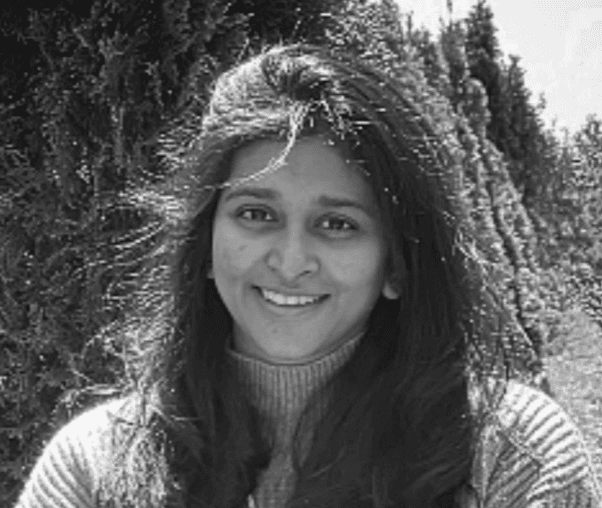We’re excited to announce the private beta of HCP Waypoint actions support for GitHub Actions, bringing the power of push-button Day 2+ workflows directly into your CI/CD pipelines.
HCP Waypoint actions, generally available earlier this year, let platform teams define secure, reusable workflows and make them available to developers with a single click
With this private beta, those same Waypoint actions can now natively trigger GitHub workflows, which are the pipelines that run steps such as:
- Checking out source code
- Building and publishing container images
- Provisioning infrastructure
- Running tests or scans
- Posting deployment notifications, and more
This lets platform teams orchestrate their existing CI/CD pipelines and Day 2+ operations directly from Waypoint without requiring developers to edit workflow files.
»Why GitHub Actions support matters
GitHub Actions powers CI/CD for many teams, and this integration lets Waypoint actions trigger existing workflows without pipeline rewrites.
- Enable self-service in existing pipelines: Platform engineers can publish approved Waypoint actions - such as database migrations or smoke tests - that developers can run from Waypoint, which in turn triggers the right GitHub Actions workflows in their repos.
- Ensure governance and consistency: HCP Waypoint defines which workflows can be triggered and what inputs they receive, while the GitHub workflow files themselves remain under the application team’s control.
- Simplify platform engineering: A single set of Waypoint-defined actions is reusable across the UI, API, and CI/CD pipelines, reducing duplication and operational overhead.
»How it works
- Connect to GitHub securely: Platform engineers set up an integration in HCP Waypoint that grants access only to the selected GitHub repositories.
- Publish a Waypoint action: They define a new action in HCP Waypoint and link it to an existing GitHub Actions workflow, specifying which inputs it accepts.
- Run with one command: Developers trigger that action from the HCP Waypoint UI, CLI, or API. Waypoint handles authentication, passes the right inputs to GitHub Actions, and records the run for audit and policy checks.
Watch a demo of this workflow:
With this release, platform engineers can expose critical workflows such as running tests, building images, or performing security scans as Waypoint actions without duplicating pipeline logic.
Developers, in turn, can run these workflows directly from the Waypoint UI or CLI with a single click or command. They don’t need to edit YAML files or learn the details of the CI/CD configuration; they simply invoke the action that the platform team has published.
»Use cases
To give a clearer picture of the value behind this GitHub Actions workflow support, here are a handful of real-world use cases:
- Promote a tested build to production: A platform engineer creates a Waypoint action called “Promote to Production” that triggers an existing GitHub workflow to deploy a tested container image tag (for example
v1.4.0) to the production cluster without the need for the developer to edit pipeline files. - Trigger post-deploy security scans: After Waypoint finishes provisioning infrastructure for a new environment, a follow-up action calls a GitHub workflow that runs compliance and vulnerability scans on the freshly provisioned resources to validate them before the app is exposed to users.
- Run smoke tests on demand without editing YAML: A developer investigating an outage opens the Waypoint UI, selects the “Run Smoke Tests” action, and Waypoint invokes an existing GitHub workflow that executes the project’s automated smoke-test suite against the chosen environment without touching the workflow YAML or pushing a commit.
- Automated notifications and reporting after deploy: After the application has been provisioned through Waypoint’s usual workflow, a platform engineer defines a Waypoint action called “Generate Release Report” that triggers a GitHub workflow to compile a release summary, publish it to the team’s internal release-notes site, and update the changelog file in the repo.
»Join the private beta
The private beta is open to a limited number of customers. If your team uses GitHub Actions and is interested in simplifying Day 2+ workflows with HCP Waypoint, sign up to join the beta program.
»What’s next
This private beta is the first step in making HCP Waypoint actions more extensible and tightly integrated with the platforms you use every day. Over the coming months, we plan to expand support to additional CI/CD tools and continue to evolve the developer experience for platform-defined workflows.