HashiCorp Consul is one of our most widely downloaded tools — it was downloaded some 16 million times in 2020. It doesn’t draw a lot of attention to itself in the IT world, but it quietly gets the job done and enjoys substantial popularity..
To bring Consul’s usefulness into greater focus, we wanted to ask users to tell us how they use Consul. We created a simple survey form to make it easy for you to tell us how you’re deploying Consul in production, your home labs, or in proof of concepts at work. It should take only a few minutes to fill out, and in appreciation, we will send you some special Consul swag. So tell us, how do you connect?
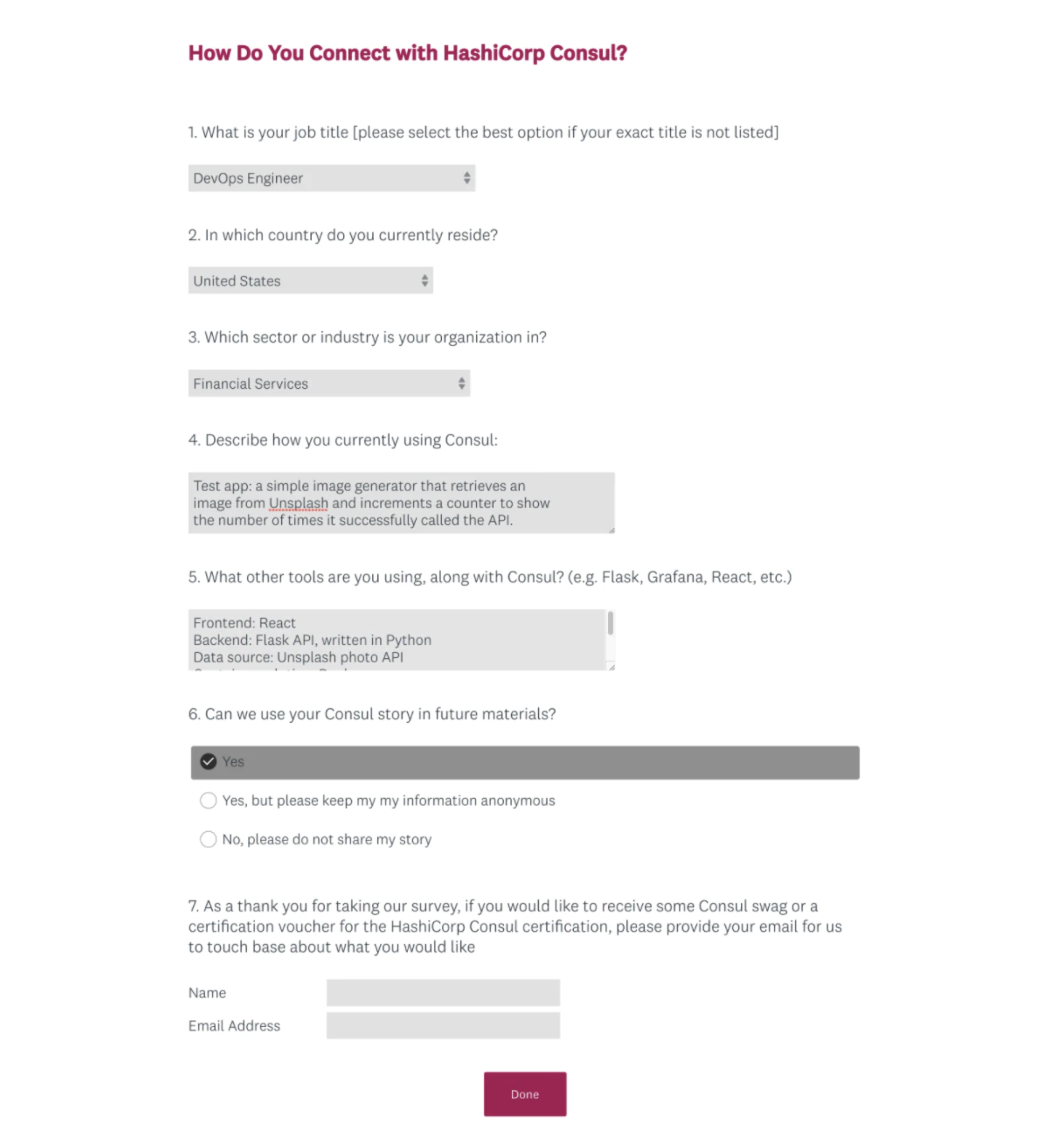
This is an important question because Consul is a tool that does a lot of different things. We have users who leverage Consul’s powerful key-value store, Consul is a popular backend for HashiCorp Vault, large organizations use it as the foundation for service discovery, and it’s also a full-featured service mesh.
This broad scope of use cases means users sometimes have trouble knowing exactly where to get started with Consul. That’s why we’re asking our community to share how they use Consul in their own environments. Over the next few weeks, we’ll gather information about your Consul deployments and then share the anonymized results with the community. With your permission we may also share specific anecdotes. Submissions can be anonymous or we are happy to give credit where credit is due.
»A Simple Service Mesh
To give you an example, here’s my personal Consul deployment: a simple image generator that retrieves an image from Unsplash and increments a counter to show the number of times it successfully called the API. To get a good basic understanding of Consul, I needed to create an application that could meet the minimum requirements of a service mesh. Basically, a couple of containerized services that I can deploy with a sidecar for connectivity. Here’s my stack:
- Frontend: React
- Backend: Flask API written in Python
- Data source: Unsplash photo API
- Container solution: Docker
- Orchestrator: Amazon EKS
- Cloud provider: AWS
This deployment is nothing fancy, but it lets me explore service mesh functionality like our observability UI, securing service-to-service communication, and intentions. The next iteration will likely work toward more granular traffic controls like traffic splitting or application-aware intentions.
I use it as a quick demonstration app for showing examples of Consul service mesh. Most recently, I’ve shown how to use this application with HCP Consul to explain how to run a service mesh on EKS. It has revealed some new AWS networking requirements and let me try something outside of my own Docker Desktop version of Kubernetes.
»Now it’s Your Turn
We’re not looking for an in-depth dive into Consul environments, unless you want to. We just want a quick outline of what you’re doing with Consul. Our hope is to inspire other users who may not be sure how to get started with Consul. Maybe your use case will motivate others and make the power of Consul “click” in their minds.
As a thank you for sharing some details about your stack, we’ll send you some cool Consul swag! Fill out our submission form to tell us how you’re using Consul to connect, and share it with your colleagues using #MyServiceMesh. For more information about Consul, please read our documentation.
Note: The offer of Consul swag is at the discretion of HashiCorp for valid responses to the survey, limited to one item per user, while supplies last.









