Today we’re pleased to announce the release of a suite of Terraform modules in the public registry that provide an implementation of the Reference Architecture for Consul, Nomad, and Vault. You can use these modules in AWS Cloud. They represent a straightforward way to stand up a working product cluster.
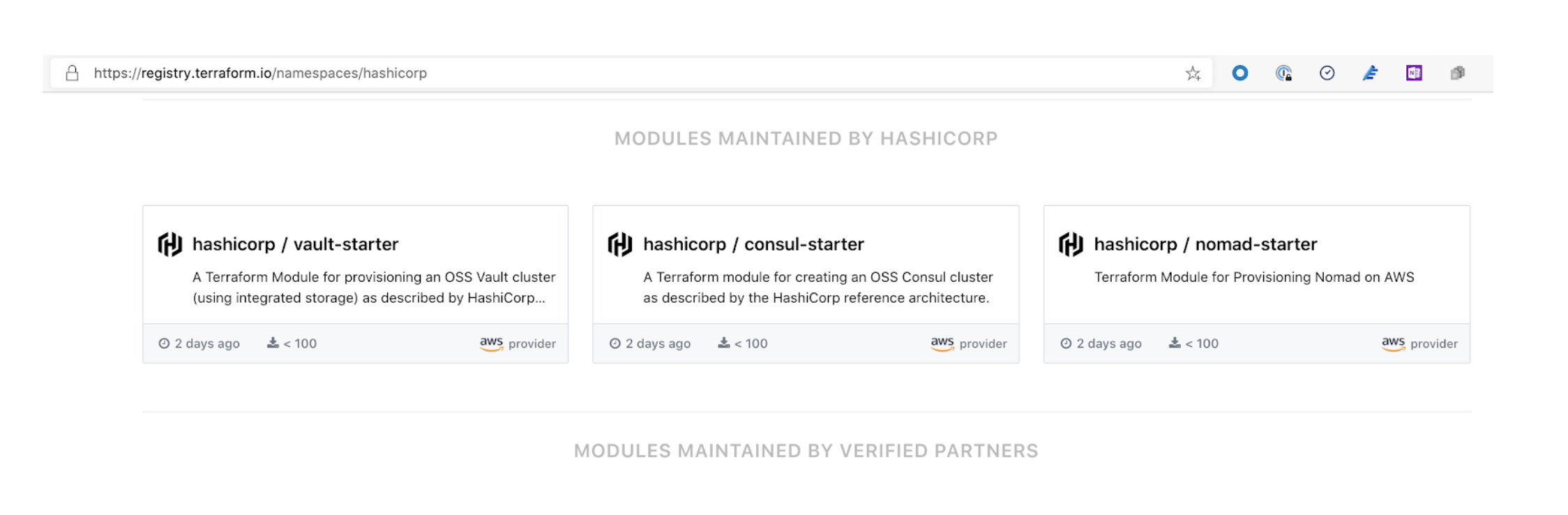
If you navigate to the HashiCorp products section of the Terraform registry, scroll down and you'll see the "Modules Maintained By HashiCorp" section shown above.
What Modules Are Available?
This initial release contains modules for the open-source versions of Consul, Nomad, and Vault for AWS. This combination of products and platform was chosen in light of the fact that AWS is the cloud of choice across much of the industry, and these three products have broad practitioner support and adoption.
What Are These Modules?
These modules are opinionated implementations of the product reference architectures for Vault, Consul, and Nomad. You can drop them into existing Terraform set-ups or use them to compose entirely new infrastructure in Terraform.
Each module is composed in such a way that you can get started quickly by supplying a few values as variables. Other than these values, which are specific to your environment, the module contains defaults that bring up the appropriate infrastructure for each product in accordance with the recommendations of the HashiCorp Enterprise Architecture group. For the inexperienced practitioner this means that the start time is greatly accelerated, spinning up the infrastructure allows you to get started with the product rather than having to learn and understand the details of configuration.
This straightforward approach is also intended to help you experiment by making it simple to bring up a functional version of the product for demonstration purposes, or for internal benchmarking by an organization looking to make sure introducing HashiCorp products is not also introducing overhead. While full integration of a product into an existing infrastructure might require more specific configuration, these modules allow the swift set-up of test or development environments that adhere to HashiCorp best practices in the operation of our products.
What About Flexibility?
The HashiCorp way has always been to provide you with as much flexibility as possible; we make tools, not prescriptions. These modules don’t change that, rather they’re a new way of expressing it.
If you are a more experienced practitioner who is looking for flexibility and the ability to control configuration in a more manual fashion, we still offer our previous modules for Consul, Nomad, and Vault. These new modules join our previous offerings in the registry, and are intended to function as quickstarts for new practitioners and as reference material accompanying our HashiCorp Learn site.
What's Next?
We believe that remixing and collaboration make us better, and that’s why we’ve invested in these open source modules. As the maintainers, we are sharing these in the hope that you will find them helpful whether as implementation tools, references, or templates. We also invite feedback and contribution, both on the modules already released and our future work in this regard. We especially hope new practitioners will find these modules helpful, and we’ll be working toward improving any rough edges in new practitioner experience in these, and the future modules we will release.










