Announcing HCP Consul Public Beta
The HashiCorp Cloud Platform and its Consul service are now available for all to try in public beta.
We are pleased to announce that our first HashiCorp Cloud Platform (HCP) service — HCP Consul — is now in public beta. HCP Consul enables a team to provision HashiCorp-managed Consul clusters directly through the HCP portal and easily leverage Consul’s multi-platform service mesh capabilities within their Amazon EKS, ECS, and EC2 application environments.
The vision for HCP is to enable a practitioner or an organization to easily embrace cloud infrastructure automation by leveraging a platform that leaves the installation and operation of the core products to HashiCorp. A team can get critical workloads running in the cloud faster with fewer resources with push-button deployment of fully managed clusters pre-configured for production. HCP services currently support AWS but will ultimately provide built-in workflows to deploy any HashiCorp product on any cloud provider while enabling cross-provider networking using HashiCorp Virtual Networks (HVNs).
Read on to learn more about HCP Consul’s latest updates and how to get started with the public beta.
HCP Consul: Multi-Platform Service Mesh on AWS
A wide range of organizations with diverse use cases and applications participated in the HCP Consul private beta. Participants leveraged a mix of service discovery, service mesh, and service configuration across both containerized and non-containerized AWS environments, including EKS, ECS, and EC2. The industries represented included banking, healthcare, insurance, financial services, advertising, and analytics.
HCP Consul packages Consul’s multi-platform capabilities in a quickly deployable, fully managed format that is well-suited to the diverse organizations and workloads that are common across AWS. Consul has a first-class Kubernetes integration that enables users to get up and running with Elastic Kubernetes Service (EKS) quickly; however, Consul is not limited to only Kubernetes. Organizations can leverage Consul’s service mesh features for automatic mTLS communication between services both inside Kubernetes and in traditional runtime platforms. This multi-platform approach, when coupled with Consul’s Layer 7 traffic management, enables operators working between virtual machines and container workloads to also manage traffic routing, application networking lifecycle, and cross-region failover. Finally, WAN federation (coming soon to HCP Consul) enables operators to consume a truly global service mesh that can span across availability zones, regions, and cloud providers.
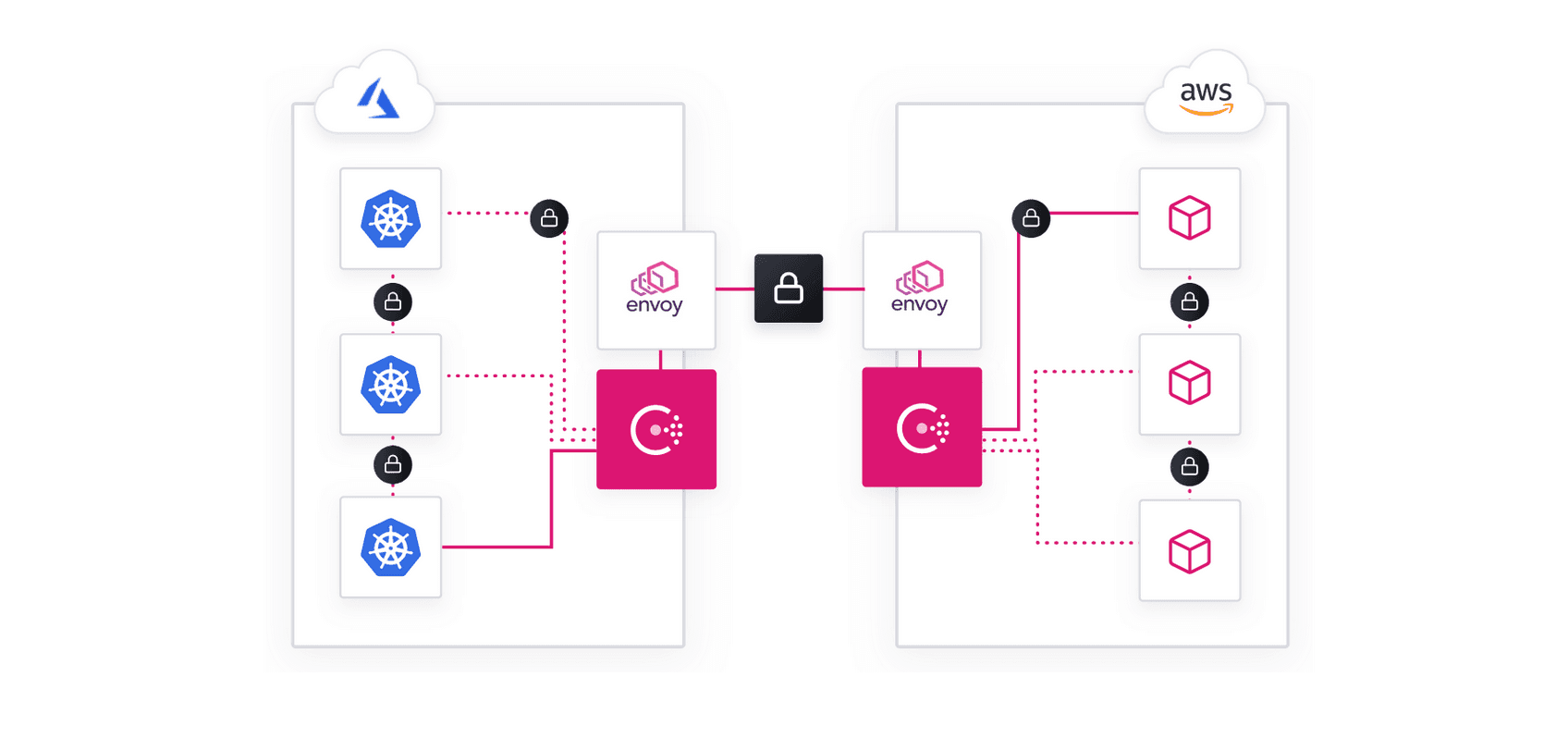
What’s New in the Public Beta Release
Several new features have been added to the platform to make it easier to get started with HCP Consul and to collaborate across a team or an organization.
HCP Consul Quickstart Setup
A Quickstart Setup guide for HCP Consul is now accessible from the portal Overview page:
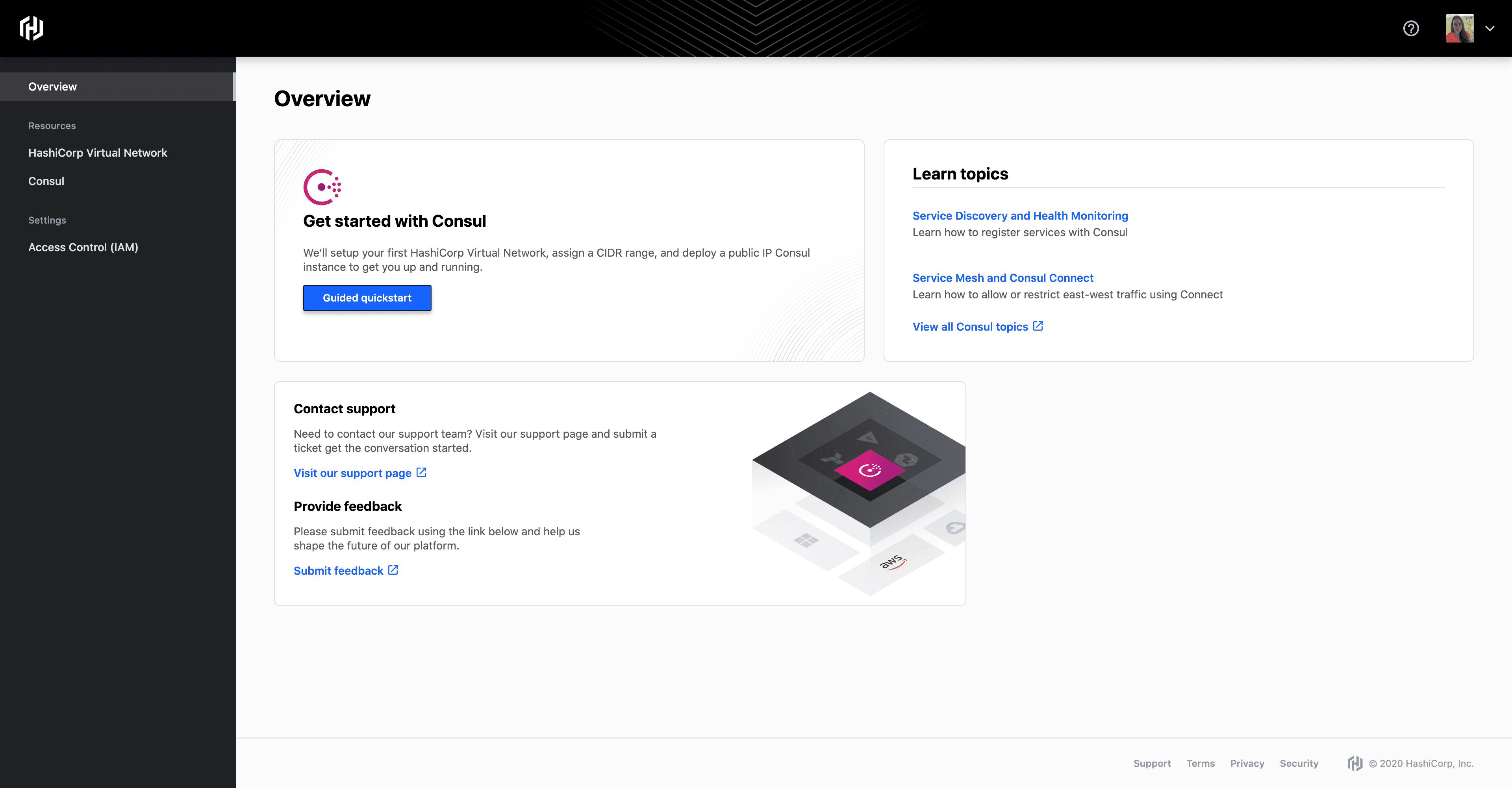
Its key feature is a new public setup option, which simplifies the steps required to get started by automating HashiCorp Virtual Network (HVN) creation, using a predefined CIDR range, assigning a public IP address to the cluster automatically, and foregoing the peering configuration:
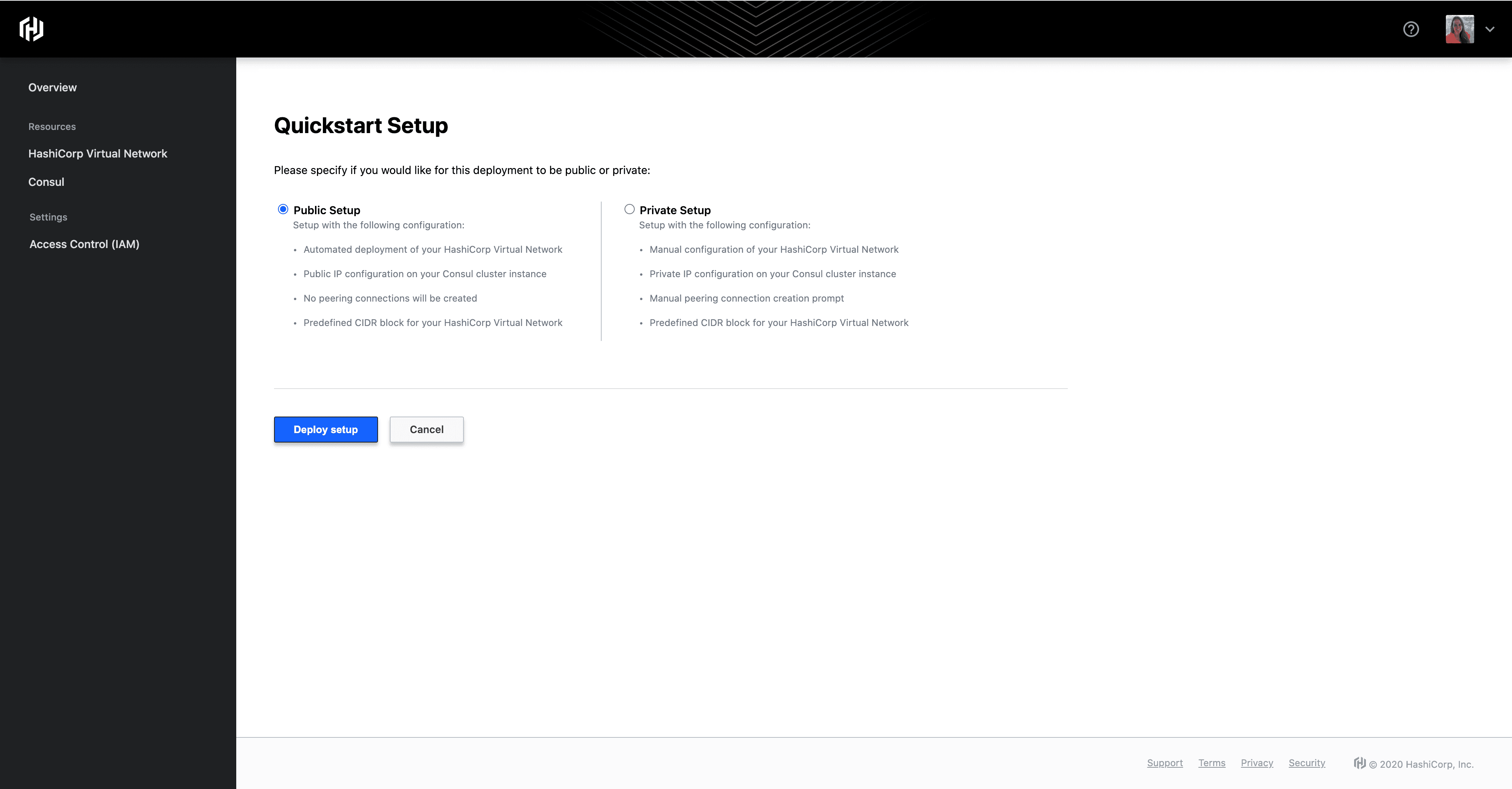
The public setup option is an easy way to experiment with HCP Consul or perform a quick demonstration while minimizing complexity and time spent. A new user can be up and running in minutes simply by selecting the public setup option and clicking the deploy button. Please note that while this zero-configuration experience is a great way to kick the tires, it is not secure and should not be used for production workloads. The private setup option can be used to manually configure the HVN and peering connection and assign a private IP address for increased security.
Access Control and User Invitation
The HCP Consul public beta release introduces new identity access management capabilities to the platform. This allows an organization to easily manage access to HCP resources across a team with a varied set of skills and responsibilities. We step through the new capabilities below.
The HCP portal now includes an organization-wide access control feature. This page defaults to a Users tab that enables an administrator to view and manage the active users in the organization:
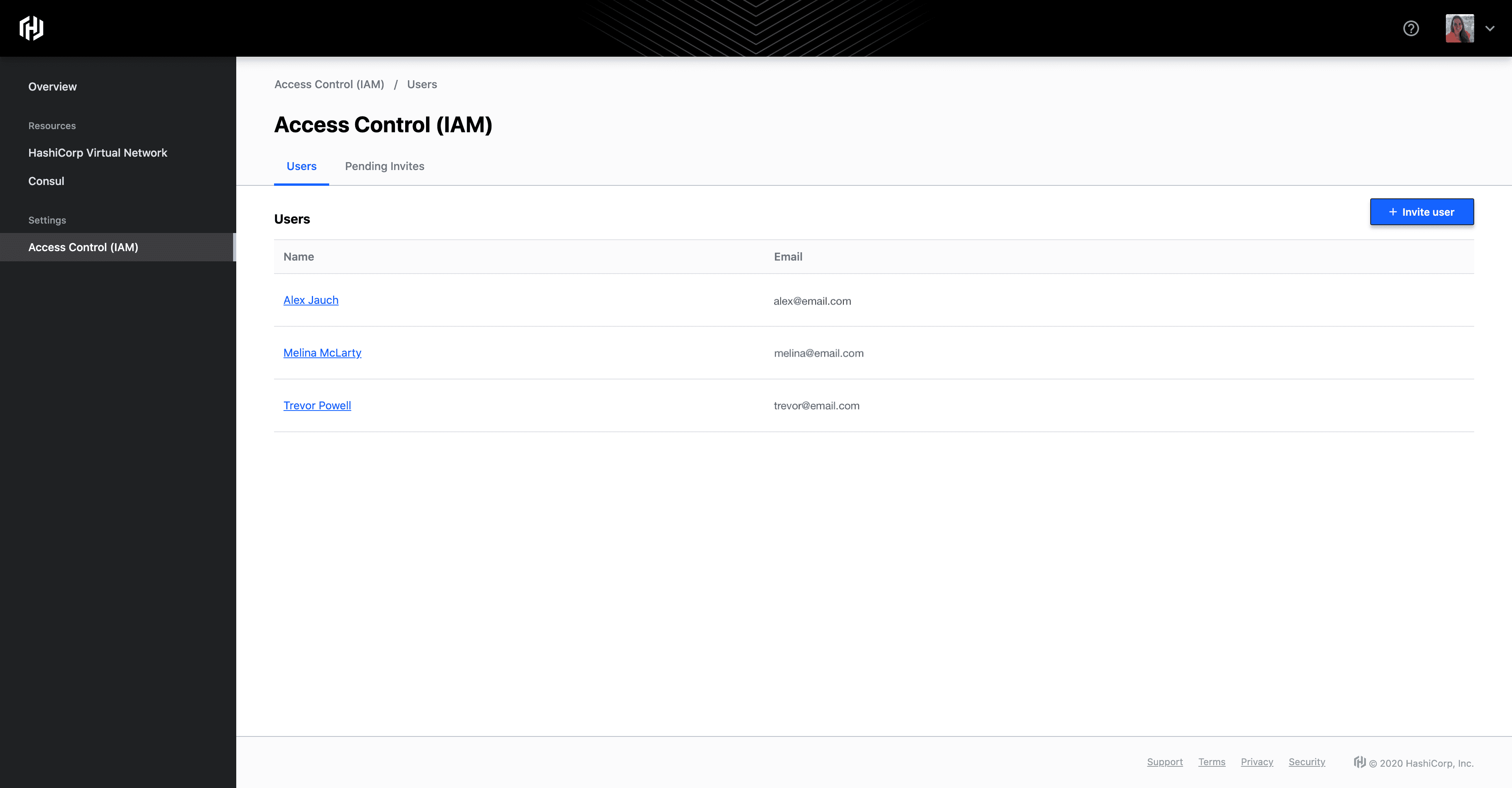
The Users tab includes an Invite User feature that allows an administrator to invite new users to the organization and assign the appropriate role:
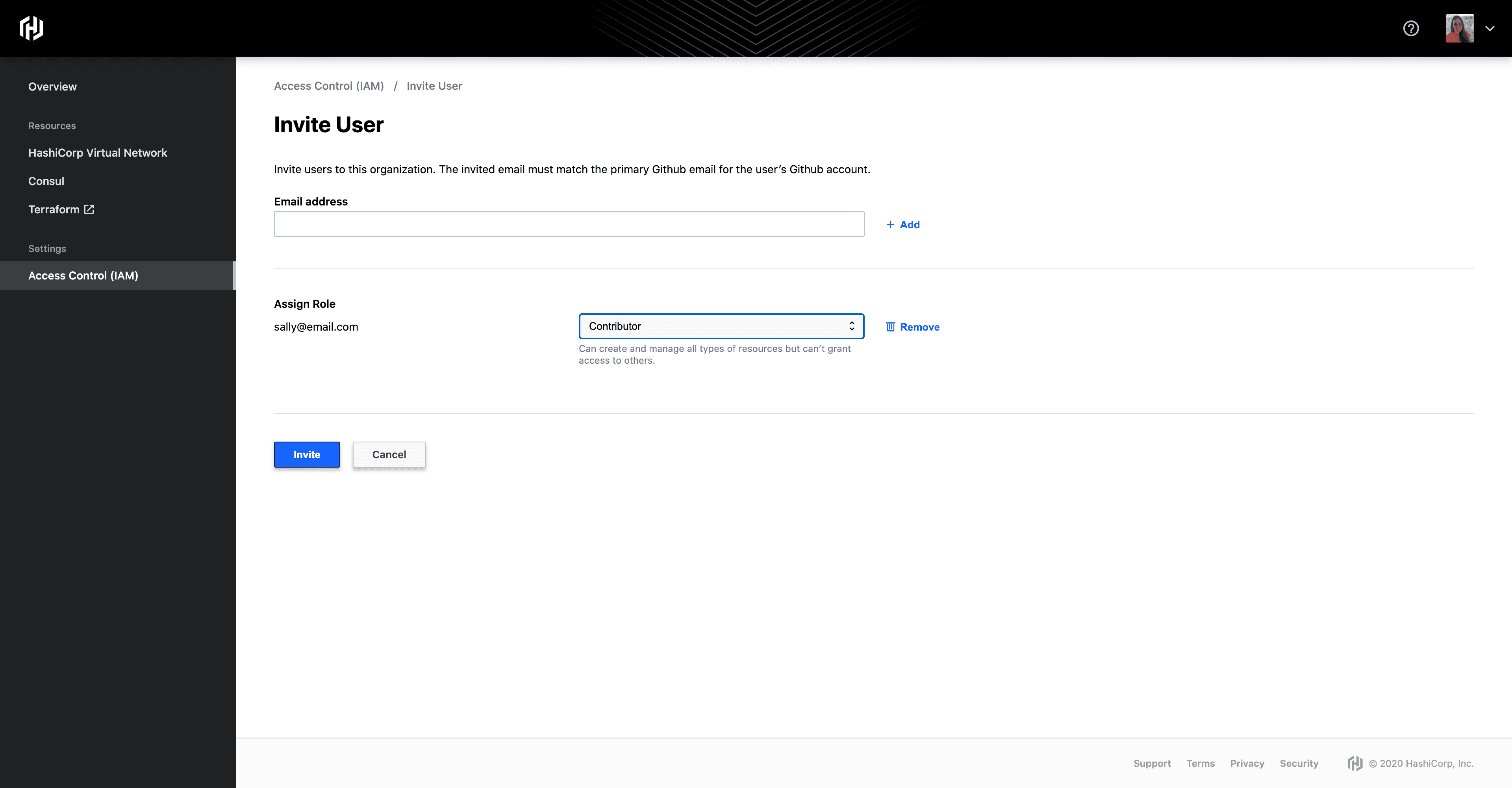
An invited user will receive an email with a link that enables them to accept the invite and authenticate with their GitHub account:
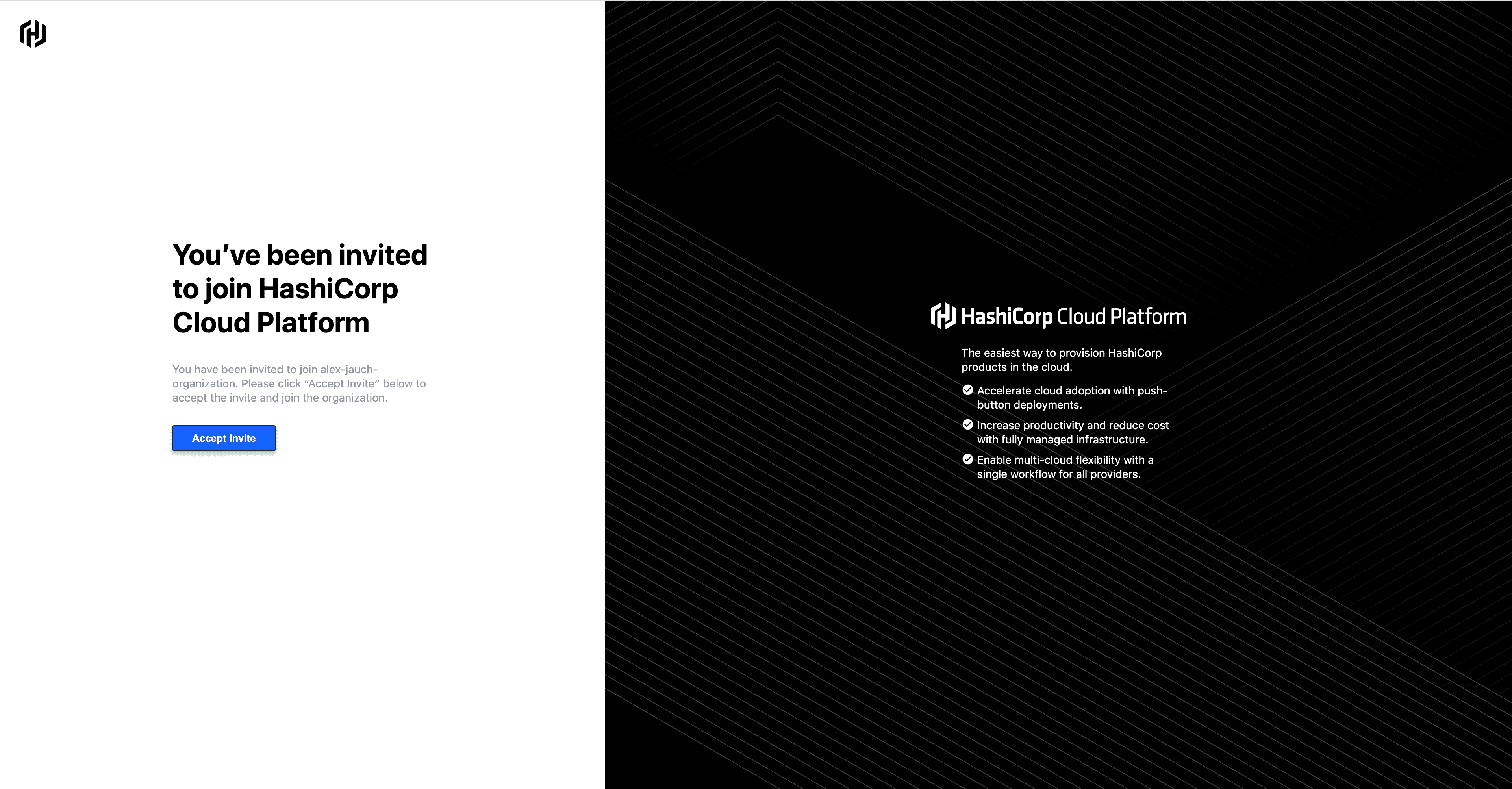
Next Steps and Resources
HCP Consul is available today in public beta free of charge. You can access the HCP portal here or try one of the Learn tutorials below to get started:
- Get Started with Consul on HCP
- Deploy Consul on HCP
- Connect a VM Client to Consul on HCP
- Connect an EKS Client to Consul on HCP
Cody De Arkland will be demonstrating how to use HCP Consul alongside Terraform Cloud to deploy a multi-platform service mesh for your AWS applications at HashiConf Digital 2020 on Oct. 15 at 3:00 p.m. PDT). Click here to learn more.
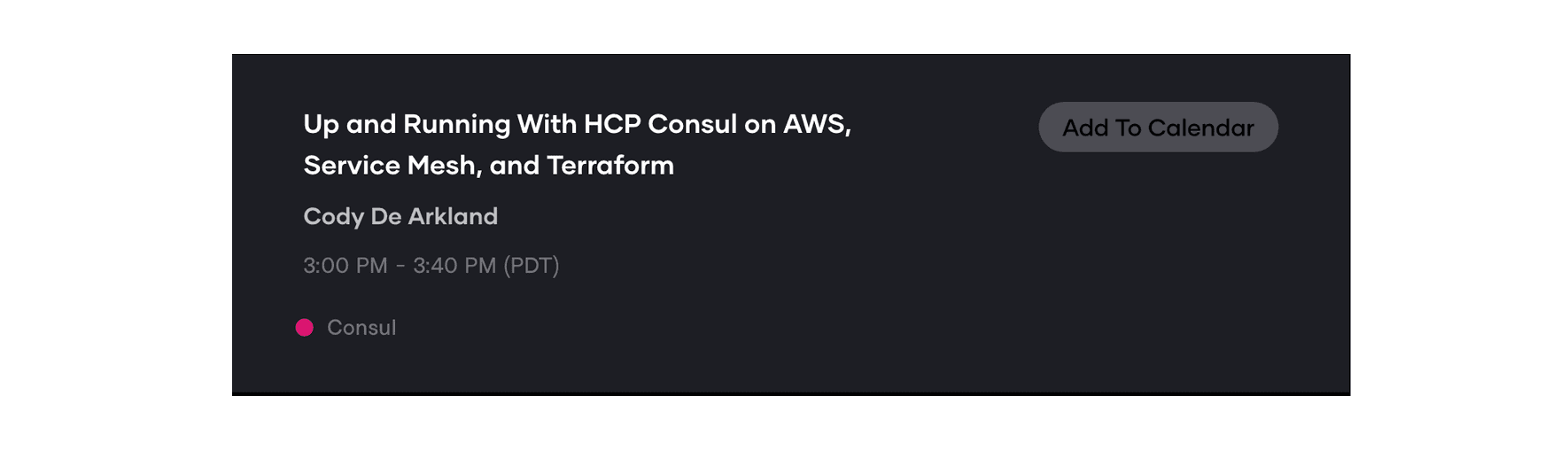
To learn more about HashiCorp Cloud Platform, please visit our web page. If you are new to HashiCorp Consul, please visit the Consul Learn documentation for an introduction.
Sign up for the latest HashiCorp news
More blog posts like this one

Consul 1.19 improves Kubernetes workflows, snapshot support, and Nomad integration
HashiCorp Consul 1.19 simplifies external service registration in Consul on Kubernetes, boosts Nomad support, and adds even more enhancements.
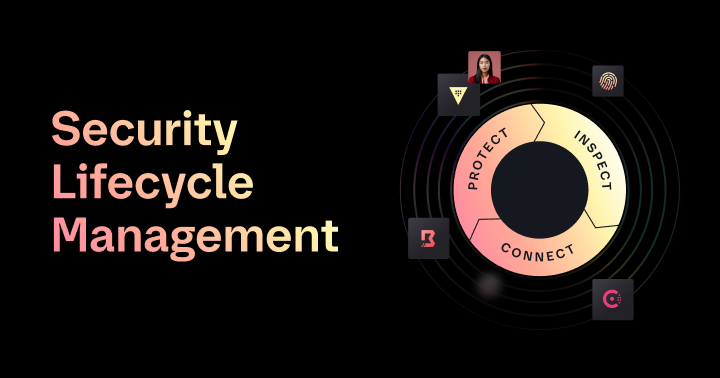
Mitigate cloud risk with Security Lifecycle Management
Protect, inspect, and connect your sensitive data with Security Lifecycle Management solutions from HashiCorp.

Introducing The Infrastructure Cloud
Do cloud right with The Infrastructure Cloud from HashiCorp. Unlock developer potential while controlling cloud costs and risk.