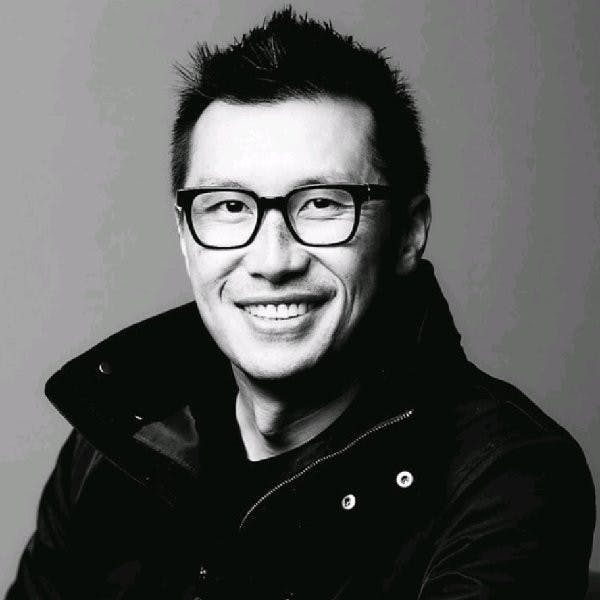It is almost time for the HashiCorp community to gather at HashiConf Global, taking place this year in Los Angeles and online October 4-6. Every year, the HashiCorp Community team tries to cook up something fun and different for attendees to enjoy.
Previously, we’ve built games on arcade machines where attendees solve puzzles using our tools or use their fancy dance moves to take down Nomad allocations in Dance Dance Automation.
This year, we created HashiCraft, which uses Minecraft to explore new workflows that help you automate your infrastructure, applications, and security (video tour available at the end of this post). What if you could interact with a virtual world by creating new items, exploring its limits, and doing it securely? Read on for a behind-the-scenes preview of HashiCraft and how it runs with HashiCorp Nomad, Consul, Boundary, and Vault.
If you are interested and haven’t already, register for HashiConf Global today and join us in Minecraft during the event to take part in the demos and a special build contest (more on that below).

If you are interested and haven’t already, register for HashiConf Global today and join us in Minecraft during the event to take part in the demos and a special build contest (more on that below).
»Securing with HashiCorp Vault
As you navigate the HashiCraft world, you might find yourself restricted to certain sections. We use HashiCorp Vault to grant you access to different areas. Create your personal keycard and use it to open doors and explore the map. Besides securing access within HashiCraft, we use Vault to store secrets and encrypt data.
»Scheduling with HashiCorp Nomad
In the HashiCraft lab, you’ll be able to schedule minecarts with Nomad. Nomad manages the lifecycle, creation, and scheduling of minecarts around the lab’s track.
You can even craft your own minecart, send it to the Nomad server, and add it to the track. Each minecart corresponds directly to a Nomad allocation. If you destroy a minecart, Nomad will create a new one with the same specifications.
»Releasing with HashiCorp Consul
Crafting a new minecart creates a new version of an application to schedule on Nomad. How do you know this minecart can properly roll around the track? The HashiCraft lab will help you progressively deploy your new cart version to the lab track with the help of Consul service mesh. This way, you safely deploy a new version without affecting all the other minecarts on the track.
To manage the complex workflow of introducing a new application to production in a measured and safe way, you can retrieve application metrics from Consul service mesh and use it to progressively release an application. Check out Nic Jackson’s talk on Progressive Deployments With Consul Service Mesh from HashiConf Europe for more technical details.
»Responding with HashiCorp Boundary
What happens if you deploy a bad minecart? Consul detects a failed deployment, notifies Nomad to remove the failed minecarts from the track, and rolls back to the original working minecarts.
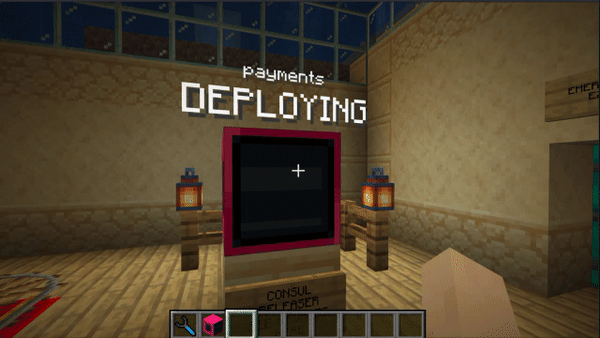
You’ll need to respond to this incident by entering the lab’s incident response room and crafting a new working version of a minecart. Access to the incident response room depends on event-driven access controls, which we discussed at HashiConf Europe. When your cart deployment fails, an automated workflow with Boundary, Consul, and Vault gives you temporary access to resolve the failure. This gives you the required access while adhering to the principle of least privilege, all managed by a central security policy.
»Exploring the Minecraft World
If you enjoy this type of content and would like to see more, we have previously used Minecraft in several ways, from a digital set to tell our stories, to a full visualization of how Nomad schedules workloads across a variety of target environments.
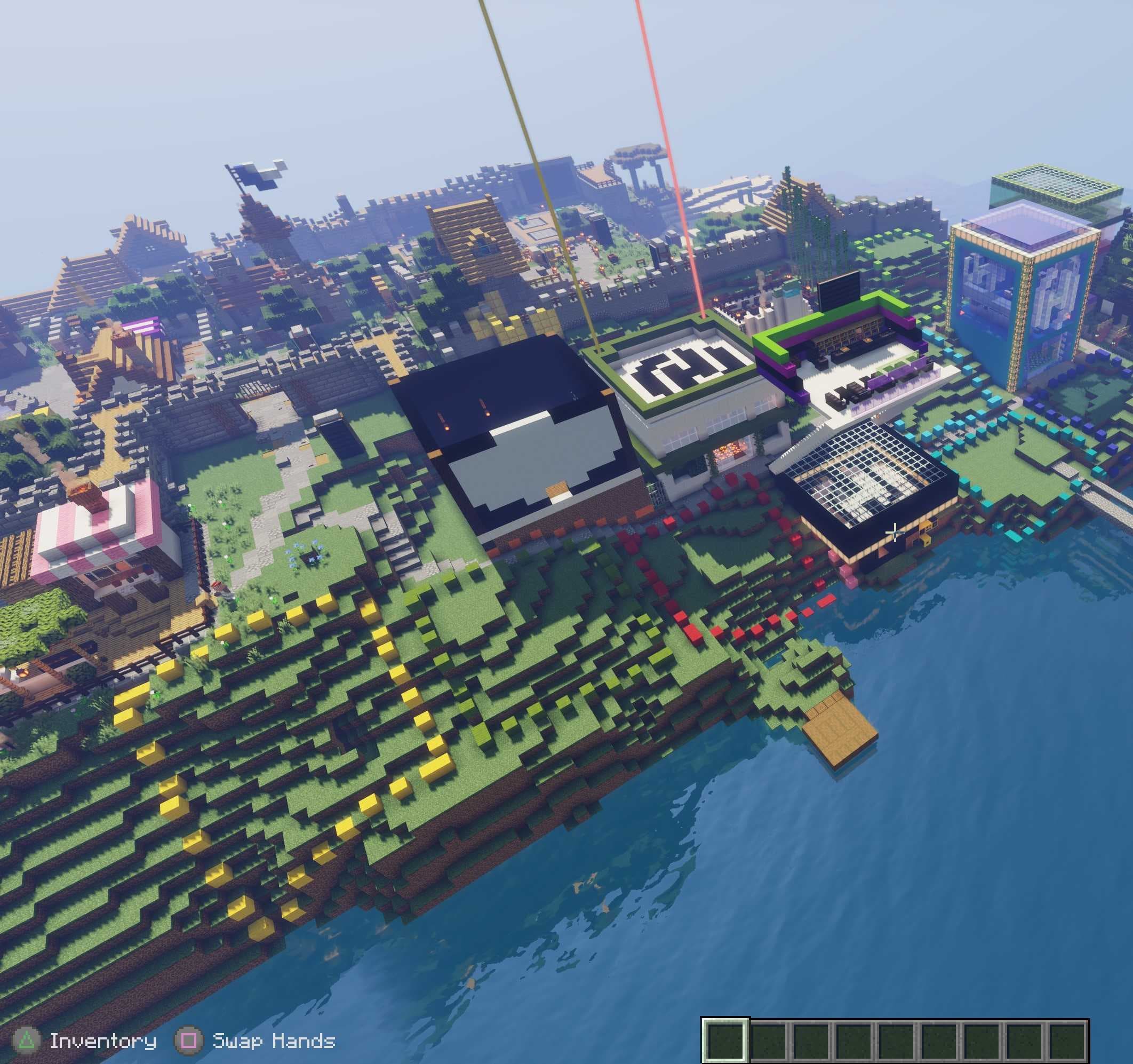
The HashiCraft experience will be available to all by joining the public Minecraft server, where you can walk through the demo, interact with our products in creative ways, and hang out with other participants of the event, both in-person and online.
»Join Us at HashiConf Global
If you are joining us in person in Los Angeles for HashiConf Global, drop by the Dev Lounge in the Hub, where our Developer Advocate team will be on hand to show you all of the demos in Minecraft.
If you are attending HashiConf Global virtually, you can enter the HashiConf Minecraft server starting Tuesday, September 27, using the instructions on our repository. In addition to demos at HashiConf Global, we will also hold a build contest for our virtual attendees, where you can win HashiCorp swag and a Minecraft Lego set.
Register for HashiConf Global now for more details. And watch our video tour below.